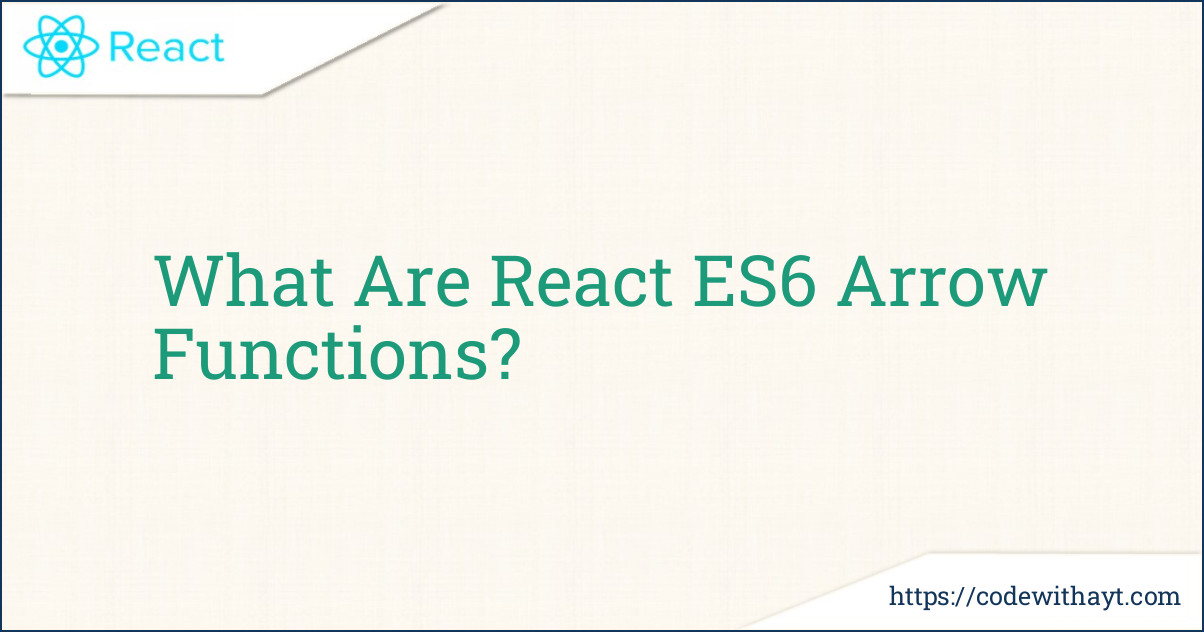If you're diving into React and JavaScript, you'll come across ES6 (ECMAScript 2015) arrow functions. They are a modern and sleek way to write functions in JavaScript. Arrow functions not only make your code shorter and more readable but also come with some handy features that are especially useful when working with React.
Let’s break it down!
What Are Arrow Functions?
An arrow function is a shorthand way to define a function in JavaScript. They’re called "arrow" functions because they use a fat arrow (=>) syntax. Here's how a typical function looks in JavaScript:
function add(a, b) {
return a + b;
}But with arrow functions, you can write the same thing in a shorter, cleaner way:
const add = (a, b) => a + b;As you can see, it’s more concise! But there's more to arrow functions than just a shorter syntax.
Why Are Arrow Functions Useful in React?
Arrow functions come with two important features that can make your life easier when working with React:
1. Lexical this Binding
One of the most powerful features of arrow functions is how they handle this. In regular JavaScript functions, this refers to the object that calls the function. In React components, this can sometimes lead to confusion because this can change depending on the context.
Arrow functions fix this issue by "lexically binding" this, meaning that this always refers to the context in which the arrow function was created. This is super helpful in React when you’re working with event handlers or class methods, where you need this to refer to the component itself.
For example, let’s take a look at how you'd define a function in a class component:
class MyComponent extends React.Component {
constructor() {
super();
this.state = {
count: 0
};
// Binding this to the method
this.increment = this.increment.bind(this);
}
increment() {
this.setState({ count: this.state.count + 1 });
}
render() {
return (
<button onClick={this.increment}>
Increment Count
</button>
);
}
}
Without this.increment.bind(this), the method would lose its reference to the component instance.
But with an arrow function, this is automatically handled:
class MyComponent extends React.Component {
constructor() {
super();
this.state = {
count: 0
};
}
increment = () => {
this.setState({ count: this.state.count + 1 });
}
render() {
return (
<button onClick={this.increment}>
Increment Count
</button>
);
}
}
Notice how the increment method is now an arrow function. This ensures this always refers to the component, saving you from having to bind it manually in the constructor.
2. Shorter, More Readable Code
Arrow functions help reduce the amount of boilerplate code you need to write. This is especially useful when you're working with inline functions, like those in event handlers or map functions.
For example, imagine you want to render a list of items:
const items = ['Apple', 'Banana', 'Cherry'];
const listItems = items.map(function(item) {
return <li>{item}</li>;
});Using an arrow function, you can make it much cleaner:
const listItems = items.map(item => <li>{item}</li>);It’s shorter, more readable, and easier to maintain.
Arrow Functions in React Hooks
If you're using React hooks, arrow functions become even more useful. Here's an example of how you might use an arrow function with the useState hook:
import React, { useState } from 'react';
function Counter() {
const [count, setCount] = useState(0);
const increment = () => setCount(count + 1);
return (
<div>
<p>Count: {count}</p>
<button onClick={increment}>Increment</button>
</div>
);
}
In this case, the arrow function increment is used to update the count state, and the this binding is no longer an issue because we're using a functional component with hooks.
Conclusion
Arrow functions are a key part of modern JavaScript, and their features make them a perfect fit for React. By using arrow functions, you can:
-
Avoid manually binding
thisin your React components. -
Write cleaner, more concise code.
-
Handle inline functions (like in event handlers or
map()calls) with ease.