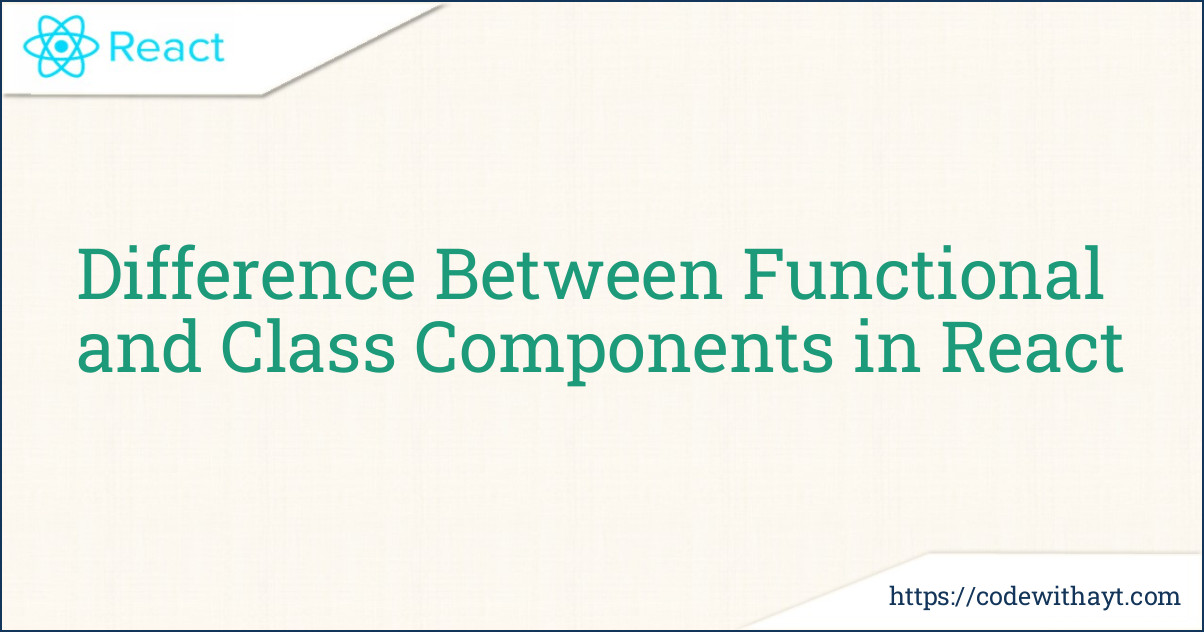React has become one of the most popular JavaScript libraries for building user interfaces, especially for single-page applications (SPAs). One of the core concepts that you'll encounter as a React developer is components. Components are like building blocks that allow you to break down the UI into reusable pieces. However, as React has evolved, so have the types of components you can use. Today, you can choose between functional components and class components, each with its own advantages and use cases.
In this post, we will dive deep into the difference between functional and class components in React, explore when you should use each type, and discuss their respective pros and cons. By the end of this post, you’ll have a clear understanding of which type of component best suits your project requirements.
What Are React Components?
Before we get into the specifics, let’s briefly review what React components are. React components allow developers to build UI elements using JavaScript, and they can either be written as functions or classes.
-
Functional Components: These are simpler components that are created using JavaScript functions. They can accept props (inputs) and return JSX (HTML-like syntax in JavaScript) to render content.
-
Class Components: These are more complex and were the standard way to define components in React before the introduction of hooks. They are written as ES6 classes and require more boilerplate code.
Now that we know what components are, let’s explore the difference between functional and class components.
Functional Components
Functional components, as the name suggests, are just functions that return JSX. They were introduced in React as a simpler way to write components and initially, they didn’t have state or lifecycle methods. However, with the introduction of React Hooks in React 16.8, functional components gained the ability to manage state and side effects, making them more powerful.
Syntax of Functional Components
Here’s an example of a basic functional component in React:
import React from 'react';
function Welcome(props) {
return <h1>Hello, {props.name}!</h1>;
}
export default Welcome;
This component accepts a prop called name and renders a simple greeting. Functional components are typically used when you need to render simple UI elements without requiring much internal logic.
Advantages of Functional Components
-
Simplicity: Functional components are easier to write and understand, especially for beginners. You don’t need to worry about
thiskeyword or lifecycle methods. -
Performance: Since functional components don’t have the overhead of classes, they can be more efficient in some cases.
-
Hooks: With the addition of React Hooks, functional components can now manage state, side effects, and even context, which were previously only possible in class components.
-
Cleaner Code: Functional components often lead to cleaner and more concise code, which is easier to maintain.
When to Use Functional Components
-
When your component doesn’t need internal state or lifecycle methods.
-
When you prefer writing simpler, more concise code.
-
When you want to take advantage of hooks like
useState,useEffect, anduseContextfor handling state, side effects, and context.
Class Components
Class components are the traditional way to define components in React. These components are written as JavaScript classes that extend React.Component. They come with built-in methods like render() for returning JSX, componentDidMount(), componentDidUpdate(), and componentWillUnmount() for handling lifecycle events, and this.setState() for managing state.
Syntax of Class Components
Here’s an example of a class component in React:
import React, { Component } from 'react';
class Welcome extends Component {
render() {
return <h1>Hello, {this.props.name}!</h1>;
}
}
export default Welcome;
In this example, the Welcome component is written as a class and has a render() method that returns JSX. You can also manage internal state in class components by using this.state and update it with this.setState().
Advantages of Class Components
-
Built-in Lifecycle Methods: Class components come with lifecycle methods like
componentDidMount(),componentDidUpdate(), andcomponentWillUnmount(). These methods are useful for handling side effects and controlling the behavior of components at various stages of their lifecycle. -
State Management: Before the introduction of hooks, class components were the only way to manage state in React.
-
More Control: Class components offer more control over how components behave because you can explicitly define how they handle state, lifecycle methods, and event handlers.
When to Use Class Components
-
When you need to take advantage of React's lifecycle methods.
-
When managing complex state or side effects that require more control.
-
When working on older codebases where class components are already being used.
Key Differences Between Functional and Class Components
1. Syntax
-
Functional Components: Simple function syntax, typically used for presentational components.
-
Class Components: More verbose syntax with a class structure,
render()method, and state management.
2. State Management
-
Functional Components: Can use hooks (
useState,useEffect) to manage state. -
Class Components: Use
this.stateandthis.setState()to manage state.
3. Lifecycle Methods
-
Functional Components: Use hooks like
useEffectto handle lifecycle behavior. -
Class Components: Have built-in lifecycle methods like
componentDidMount(),componentDidUpdate(), etc.
4. Performance
-
Functional Components: Slightly better performance due to the simpler structure, though the difference is usually negligible in most use cases.
-
Class Components: Can have a slight overhead due to the extra complexity of classes and lifecycle methods.
5. Complexity
-
Functional Components: Easier to write, understand, and test.
-
Class Components: More complex, but offer more control and flexibility.
When to Use Functional Components
Functional components should be your go-to choice in most scenarios. React's introduction of hooks has made them incredibly powerful, allowing them to handle state and side effects in ways that were previously only possible with class components. They are simpler, cleaner, and often more efficient, making them ideal for most use cases.
Use functional components when:
-
You are building smaller, simpler components.
-
You don’t need complex lifecycle logic or internal state management.
-
You want to use hooks for managing state, side effects, or context.
When to Use Class Components
While functional components have become the standard in modern React development, class components still have their place in certain situations. If you are working on an existing project that already uses class components or need specific lifecycle methods, class components may be a better fit.
Use class components when:
-
You are working with older codebases or libraries that use class components.
-
You need more control over lifecycle events.
-
You’re dealing with complex state management that requires manual control.
Conclusion
In summary, both functional and class components have their strengths and weaknesses, but with the introduction of React Hooks, functional components have become the more popular choice. They are simpler, cleaner, and more efficient in many cases. However, class components still hold value for certain complex scenarios where lifecycle methods or more control over state is necessary.