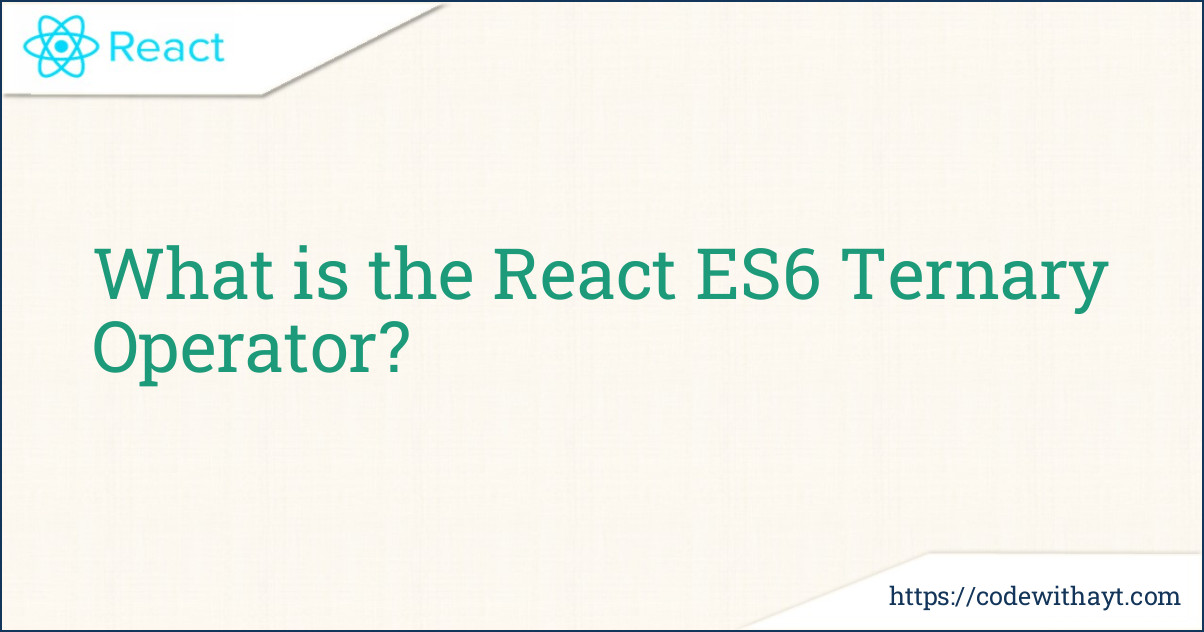If you're learning React and ES6, you've probably come across the ternary operator. It’s a neat little shortcut for conditional expressions and can help you write cleaner, more readable code.
What is the Ternary Operator?
The ternary operator is a simplified version of the if-else statement. It allows you to perform conditional checks in just one line of code. Here's the basic syntax:
condition ? exprIfTrue : exprIfFalse;-
condition: This is the expression that is checked.
-
exprIfTrue: This is what happens if the condition is true.
-
exprIfFalse: This is what happens if the condition is false.
Example of the Ternary Operator in React
Let’s say you're building a React component and you want to display a greeting based on whether a user is logged in or not. Without the ternary operator, you'd write something like this:
if (isLoggedIn) {
return <h1>Welcome back, User!</h1>;
} else {
return <h1>Please log in.</h1>;
}With the ternary operator, the same code can be written much more concisely:
return isLoggedIn ? <h1>Welcome back, User!</h1> : <h1>Please log in.</h1>;Notice how much cleaner it looks! The ternary operator checks if isLoggedIn is true or false, and based on that, it renders the appropriate message.
When to Use the Ternary Operator
The ternary operator shines in situations where you need to make simple conditional decisions in a single expression. It's especially useful in JSX, which is a syntax used in React to write UI components. Here’s another common use case:
const buttonText = isLoggedIn ? "Log Out" : "Log In";In this case, buttonText will display "Log Out" if the user is logged in, or "Log In" if the user is not.
Benefits of Using the Ternary Operator
-
Concise Code: It reduces the need for multiple lines of code, making your codebase cleaner and easier to read.
-
Inline Conditional Rendering: In React, you often use ternary operators to conditionally render JSX components in the same line.
Conclusion
The React ES6 ternary operator is a great way to simplify conditional logic and make your code more concise. While it’s important to avoid overuse (too many ternaries in one line can make the code hard to read), when used appropriately, it can help make your React components clearer and easier to manage.