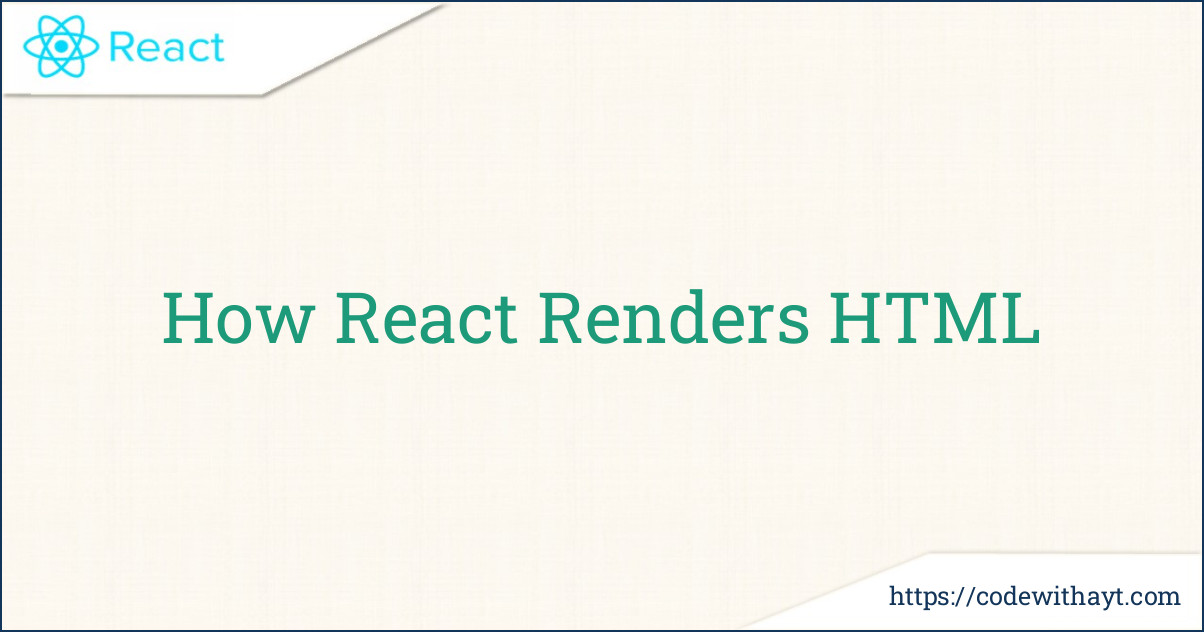When you're working with React, one of the first things you'll notice is how it handles rendering HTML. Unlike traditional websites where HTML is written directly into the code, React allows you to define UI components and let the framework take care of rendering the actual HTML. In this blog post, we'll break down how React renders HTML and make it super easy to understand.
What Does "Rendering HTML" Mean in React?
In a typical web application, HTML is written directly into the markup of the page. However, with React, things work a little differently. Instead of writing plain HTML, you write JSX, which is a syntax extension for JavaScript that looks a lot like HTML but has the power of JavaScript behind it.
When React "renders" HTML, it means that it takes your JSX code, converts it to actual HTML, and then updates the page whenever something changes.
The Basics of JSX
JSX is a way to write HTML-like syntax within your JavaScript code. It looks almost identical to regular HTML, but with one key difference: JSX allows you to embed JavaScript expressions within your HTML.
Here’s a basic example:
function Welcome() {
return <h1>Hello, world!</h1>;
}In this example, <h1>Hello, world!</h1> looks like HTML, but it’s actually JSX. React will convert this JSX into actual HTML that gets displayed on the page.
How React Renders HTML
React uses a process called the virtual DOM to manage rendering efficiently. Here’s a step-by-step breakdown of how it works:
-
JSX Code: You write JSX code in your React components.
-
Virtual DOM: React creates a virtual DOM, a lightweight copy of the actual DOM (the structure of your page).
-
Rendering: When React first runs, it converts your JSX into actual HTML elements and places them in the virtual DOM.
-
Updates: When something changes (like a user interaction), React updates the virtual DOM and compares it with the current state of the real DOM. React then only updates the parts of the real DOM that have changed, making the app more efficient.
Why React's Rendering Is Efficient
In a traditional webpage, the whole page reloads when something changes, which can be slow. React avoids this by using the virtual DOM, which allows it to make updates quickly and only where needed.
This process is called reconciliation. React compares the new virtual DOM with the previous one, figures out the differences (called "diffing"), and then only updates the parts of the actual DOM that have changed.
Rendering Dynamic HTML
React allows you to embed JavaScript expressions inside JSX. This means that you can render dynamic content based on the current state or props of a component.
For example, let’s say you want to display a greeting message that changes based on the time of day:
function Greeting() {
const hours = new Date().getHours();
const isMorning = hours < 12;
return <h1>{isMorning ? "Good Morning!" : "Good Evening!"}</h1>;
}In this example, React will render either "Good Morning!" or "Good Evening!" depending on the time of day.
React's Rendering Lifecycle
React components go through different stages of rendering. These are:
-
Mounting: When a component is created and inserted into the DOM for the first time.
-
Updating: When a component is updated due to a change in state or props.
-
Unmounting: When a component is removed from the DOM.
React handles each of these stages efficiently, only re-rendering components when necessary.
Conclusion
React’s ability to render HTML dynamically is one of its key features, and understanding how it works can make your development process much smoother. By using JSX, the virtual DOM, and its efficient rendering mechanism, React ensures that your web applications are fast, interactive, and easy to maintain.