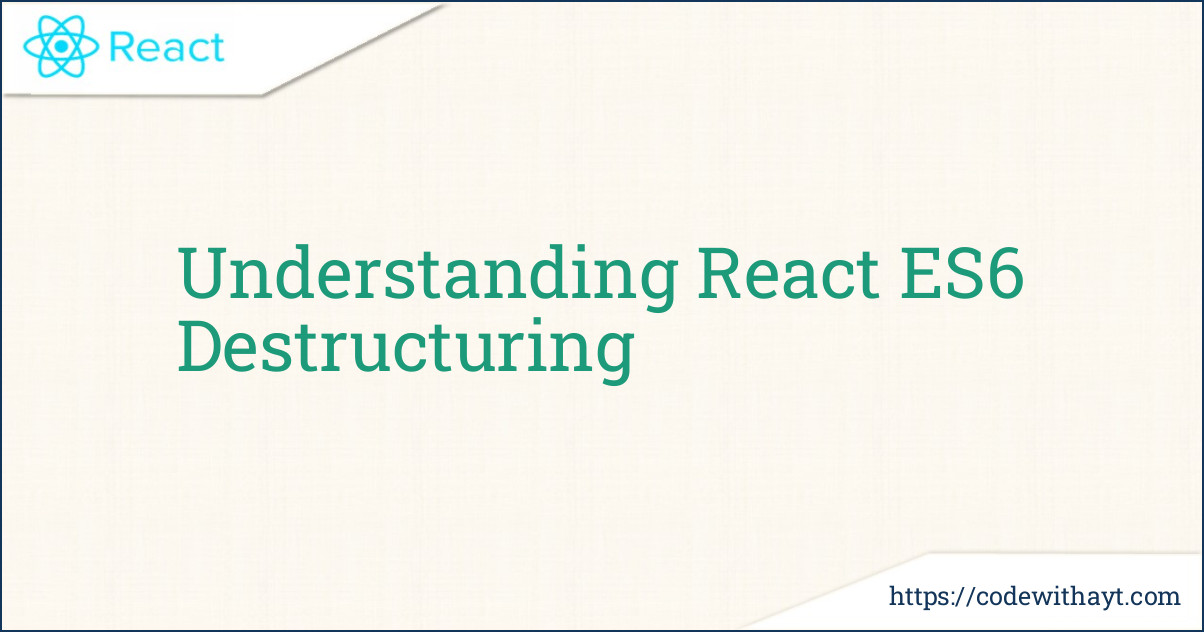In JavaScript, especially when working with React, you’ll often encounter a concept called destructuring. It’s a clean, easy way to extract values from arrays or objects and assign them to variables. This feature was introduced in ES6 (ECMAScript 2015) and can greatly simplify your code, making it more readable and easier to work with. Let’s dive into what destructuring is and how it can be used in React with arrays and objects.
What is Destructuring?
Destructuring is a JavaScript feature that allows you to unpack values from arrays or properties from objects into distinct variables. Instead of accessing elements or properties one by one, you can "destructure" them in a single statement, which can save you a lot of time and reduce code clutter.
For instance, in React, you may receive an object as a prop in a component, and destructuring makes it easier to access the specific properties you need.
Destructuring Arrays
Let's start with array destructuring. Suppose you have an array and want to pull out specific values without referring to their index explicitly:
const colors = ['red', 'green', 'blue'];
// Using destructuring to get the first two colors
const [firstColor, secondColor] = colors;
console.log(firstColor); // Output: 'red'
console.log(secondColor); // Output: 'green'In the example above, we used array destructuring to assign the first and second items of the colors array to the variables firstColor and secondColor, respectively. This is much cleaner and easier than accessing array elements by index.
You can also ignore elements or set default values when destructuring:
const [firstColor, , thirdColor = 'yellow'] = colors;
console.log(firstColor); // Output: 'red'
console.log(thirdColor); // Output: 'yellow' (because there's no third color)
Destructuring Objects
Object destructuring works similarly, but instead of using indices, you use the property names. For example, imagine you’re passing an object as a prop to a React component:
const user = {
name: 'Kumar',
age: 30,
occupation: 'Software Developer',
};
// Destructuring to extract specific properties
const { name, age } = user;
console.log(name); // Output: 'Kumar'
console.log(age); // Output: 30
In the above example, we extracted the name and age properties from the user object. You can also rename the variables if you want to use different names:
const { name: userName, age: userAge } = user;
console.log(userName); // Output: 'Kumar'
console.log(userAge); // Output: 30Additionally, you can set default values or ignore some properties:
const { name, location = 'Unknown' } = user;
console.log(name); // Output: 'Kumar'
console.log(location); // Output: 'Unknown' (default value)
Using Destructuring in React
Destructuring is especially useful when working with props in React components. Instead of accessing props using props.name or props.age, you can destructure the props directly in the function parameters:
function UserProfile({ name, age }) {
return (
<div>
<h1>{name}</h1>
<p>Age: {age}</p>
</div>
);
}
const user = { name: 'Kumar', age: 30 };
// Rendering the UserProfile component
<UserProfile {...user} />
By destructuring the props right in the function signature, we avoid having to type props.name or props.age inside the function body.
Conclusion
Destructuring in ES6 is a powerful tool that can simplify the way you handle arrays and objects, especially when working with React. Whether you are extracting values from an array or properties from an object, destructuring can help make your code more concise, readable, and easier to maintain. By applying this technique in React components, you can access props efficiently and write cleaner code.