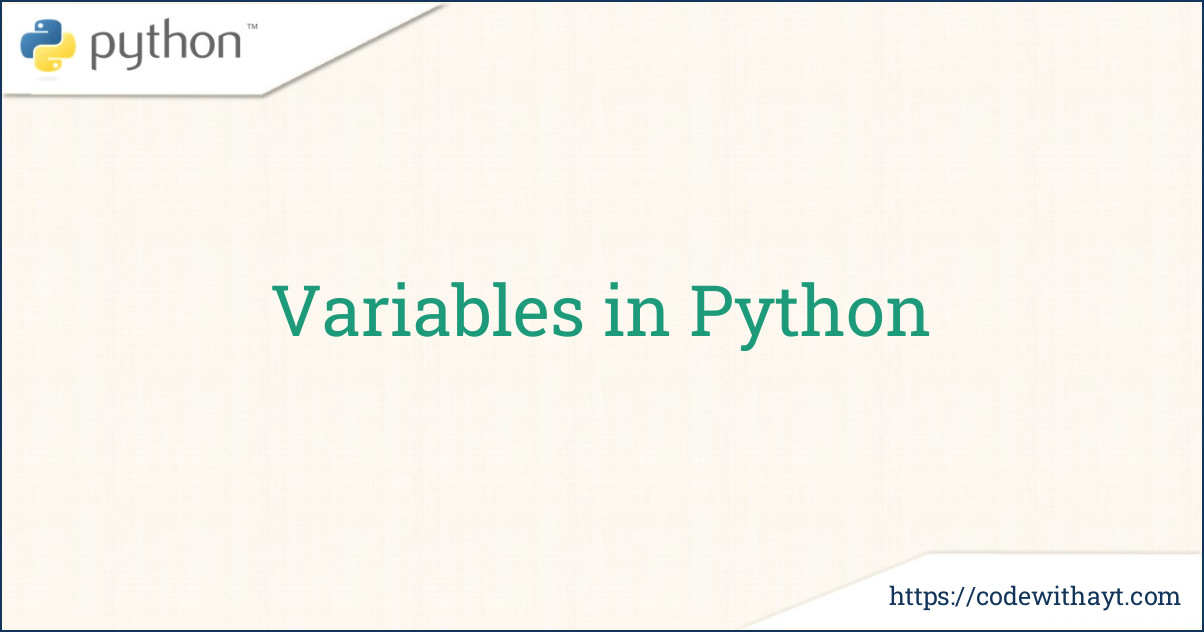When you start learning Python, one of the first things you’ll come across is variables. You’ll hear a lot about them, but what exactly are they, and why are they so important in programming?
In simple terms, a variable in Python is like a container that holds data. You can store different types of data inside these containers, such as numbers, text, or even more complex data like lists and dictionaries. Variables allow you to refer to that data later on in your program without having to repeat it over and over again.
Let’s dive into some key concepts that will help you get a solid understanding of how variables work in Python.
What is a Variable?
A variable is a name that refers to a specific piece of data in your program. It could hold a number, a string (text), or even more complex data structures like lists or dictionaries. The main job of a variable is to give a name to a piece of data so that you can refer to it whenever needed.
Example:
age = 25
name = "Krishna"Here, age is a variable holding the number 25, and name is a variable holding the string "Krishna". You can think of the variable names as labels that point to specific pieces of data.
Assigning Values to Variables
In Python, assigning a value to a variable is straightforward. You simply use the equals sign (=) to assign a value to the variable.
x = 10This means that the variable x now holds the value 10. From this point on, whenever you use the name x, Python will understand that it refers to the value 10.
Important Notes:
-
You don't need to declare the type of data the variable will hold—Python automatically determines it based on the assigned value. This is called dynamic typing.
age = 30 # an integer name = "Kumar" # a string height = 5.9 # a float - You can always change the value of a variable later in the program.
age = 30 age = 31 # Reassigning a new value to age
Variable Naming Rules
When naming variables, there are some rules and best practices to follow:
-
Variable names can contain letters, numbers, and underscores, but they cannot start with a number.
my_var = 100 # valid var_2 = 50 # valid 2var = 30 # invalid - Variable names are case-sensitive, meaning
ageandAgeare different variables.
age = 25 Age = 30 - It’s a good practice to use meaningful names for your variables so that anyone reading your code can easily understand what the variable represents.
user_age = 25 user_name = "Raghav"
Types of Data You Can Store in Variables
Python allows you to store several types of data in variables. Here are some common ones:
-
Integers – Whole numbers.
age = 25 - Floats – Decimal numbers.
height = 5.9 - Strings – Text enclosed in quotes.
name = "Kumar" - Booleans – True or False values.
is_student = True - Lists, Tuples, Dictionaries – More complex data structures.
fruits = ["apple", "banana", "cherry"]
Using Variables in Python
Once you’ve assigned values to your variables, you can use them in expressions and operations. This is one of the most powerful features of variables: you can do calculations, combine strings, and much more.
Example:
a = 15
b = 10
total = a + b # Adding the values of a and b
print(total) # Output: 25You can also combine variables of different types, like strings and numbers, with the + operator:
greeting = "Hello, "
name = "Krishna"
message = greeting + name
print(message) # Output: Hello, KrishnaChanging Variables
As mentioned earlier, variables can be changed after they’re initially assigned a value. You can update a variable’s value anytime in your code, as long as it’s the same variable type.
Example:
score = 50
print(score) # Output: 50
score = score + 10 # Updating the score
print(score) # Output: 60
Conclusion
Variables are the building blocks of any Python program. They allow you to store and manipulate data in a flexible way. Once you understand how to use variables, you’ll be able to write more complex programs that process and store information efficiently.