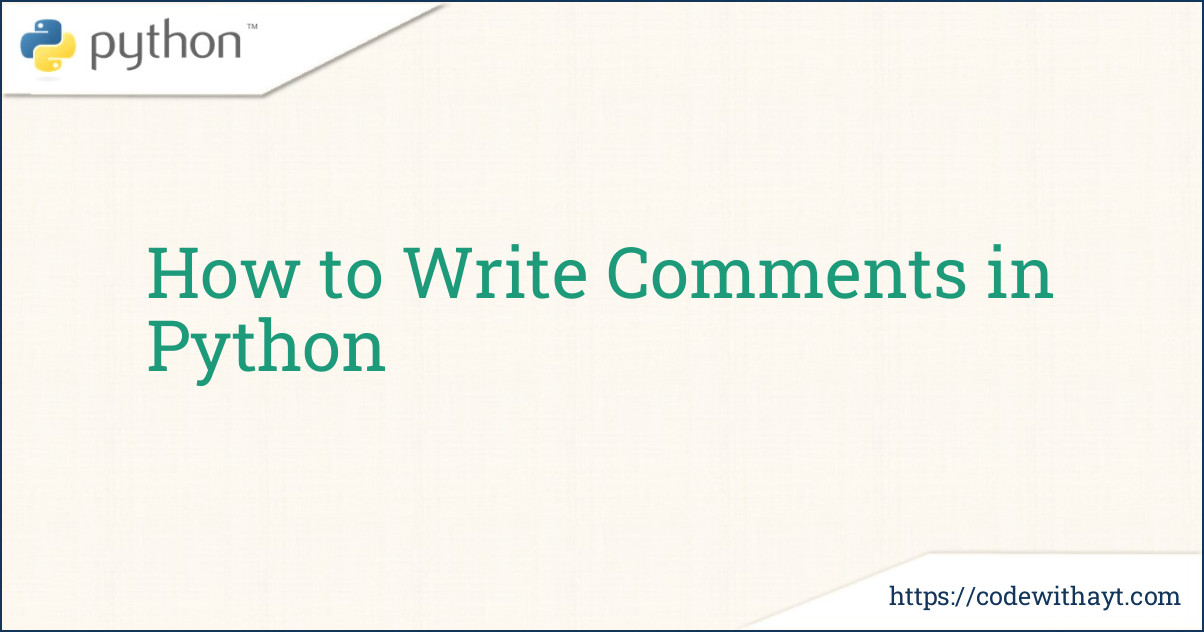When you're writing Python code, comments are essential! They help explain what your code does, making it easier for others (or even your future self) to understand. But what exactly are comments, and how do you write them? Let’s break it down in simple terms.
What Are Comments in Python?
Comments are pieces of text in your code that the Python interpreter ignores when running your program. They are there to explain or clarify the code for anyone reading it. In Python, comments are preceded by the # symbol, and everything after this symbol on that line is considered a comment.
Types of Comments in Python
There are two main types of comments in Python:
-
Single-Line Comments
-
Multi-Line Comments
1. Single-Line Comments
Single-line comments are the most common type of comments. They are used when you need to add a quick explanation or note for a particular line of code.
Example:
# This is a single-line comment
print("Hello, World!") # This prints 'Hello, World!' to the screenIn the above example, the first comment explains the line of code below it, and the second comment is placed at the end of the code line.
2. Multi-Line Comments
Sometimes, you might need to explain a more complex part of your code. In this case, you can use multi-line comments. Python doesn’t have a specific syntax for multi-line comments, but you can achieve them by using triple quotes (''' or """). Though they are technically used for docstrings (a form of documentation), they can also serve as multi-line comments.
Example:
'''
This is a multi-line comment.
You can use this format when you need to explain something more detailed,
or if your comment takes up more than one line.
'''
print("Hello, World!")Or, you can use triple double quotes:
"""
This is another example of a multi-line comment.
It can span multiple lines and is useful for explaining longer sections of code.
"""
print("Hello, World!")Why Should You Write Comments?
You might be thinking, “I know what my code does, so why should I add comments?” Here are some reasons why comments are important:
-
Clarity: Comments help clarify your code’s purpose, making it easier to follow, especially when revisiting it later.
-
Collaboration: If you’re working in a team, comments allow your teammates to understand your code quickly, reducing confusion.
-
Debugging: Comments can help you isolate parts of your code when you’re troubleshooting.
-
Teaching: If you're teaching someone else to code, comments can help explain tricky concepts clearly.
Best Practices for Writing Comments
Writing good comments is just as important as writing good code. Here are a few tips for writing effective comments:
-
Be Clear and Concise: Avoid writing long-winded comments. Get straight to the point and explain the logic behind the code.
-
Don’t State the Obvious: If the code is self-explanatory, don’t comment on it. For example, don’t write something like:
# This code prints "Hello, World!" to the screen print("Hello, World!") -
Explain the “Why”: Instead of just explaining what your code does, try to explain why you’re doing something. This is especially important for complex or unusual code.
Example:
# We use the recursive approach here because it simplifies the solution def factorial(n): if n == 0: return 1 else: return n * factorial(n - 1) - Keep It Updated: If you modify your code, remember to update your comments to reflect those changes. Outdated comments can be confusing.
Conclusion
Writing comments in Python is a simple yet powerful practice that can make your code much easier to understand. Whether you're working on a solo project or collaborating with others, comments are your friend.