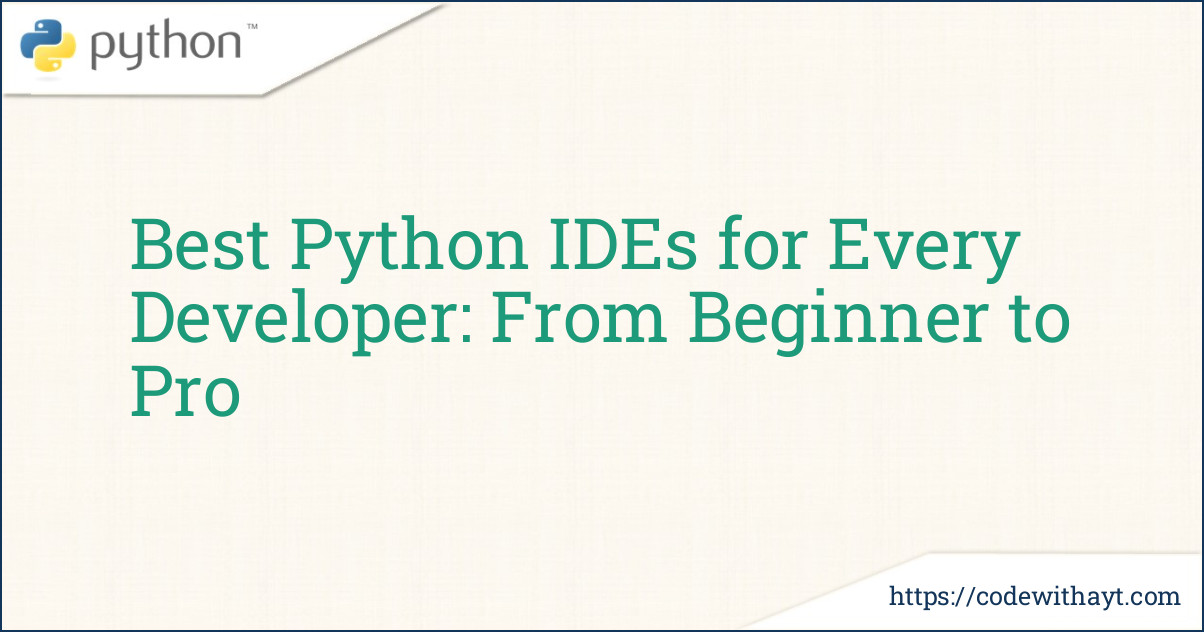Python is one of the most popular programming languages today. Whether you're just starting out or you're an experienced developer, choosing the right Integrated Development Environment (IDE) can make a big difference in your coding experience. An IDE helps streamline your workflow by providing features like code completion, debugging tools, and project management—all in one place. But with so many options out there, how do you pick the best Python IDE for you?
In this blog, we'll go over some of the best Python IDEs, ranging from beginner-friendly options to more advanced setups for seasoned developers. Let’s dive in!
1. IDLE – The Simple Starting Point
If you’re just starting out with Python, IDLE (Integrated Development and Learning Environment) is a great place to begin. It’s lightweight and comes pre-installed with Python, so you don’t need to download anything extra to get started.
Pros:
- Simple and easy to use.
- Automatically installed with Python.
- Great for beginners to learn the basics of Python without distractions.
Cons:
- Lacks advanced features like project management or customization options.
- Can feel basic and limiting as you grow in your coding journey.
Best For: Absolute beginners who want to try out Python without the need for extra setups.
2. PyCharm – Powerful and Feature-Rich
For those looking to take things up a notch, PyCharm by JetBrains is one of the most popular Python IDEs. It comes in two versions: the free community edition and the paid professional edition. PyCharm is known for its robust set of features that help developers at every level.
Pros:
- Excellent code completion and error detection.
- Integrated debugging and testing tools.
- Good for large projects with its project management features.
- Supports web development frameworks like Django and Flask (in the paid version).
Cons:
- Can be heavy on system resources, especially for larger projects.
- The professional version can be expensive for individuals.
Best For: Intermediate to advanced developers who need a powerful, all-in-one development environment.
3. Visual Studio Code (VS Code) – The Versatile All-Rounder
Visual Studio Code (VS Code) has become incredibly popular due to its versatility. It’s not a full IDE out of the box, but with the right extensions, it can be transformed into a Python powerhouse. It’s lightweight, fast, and supports many programming languages, including Python.
Pros:
- Highly customizable with extensions (like Python, Pylint, Jupyter, etc.).
- Free and open-source.
- Excellent support for Git and version control.
- Great for web development, data science, and scripting.
Cons:
- Not as feature-packed for Python right out of the box as PyCharm.
- Can become overwhelming with too many extensions.
Best For: Developers who like a customizable setup and prefer lightweight, fast tools.
4. Sublime Text – Lightweight and Fast
If you're looking for something super fast and lightweight, Sublime Text is a great option. It’s more of a text editor, but with the right plugins, it can serve as a Python IDE. Sublime Text is known for its speed and ease of use, making it a good option for smaller projects or quick scripts.
Pros:
- Extremely fast and responsive.
- Minimalist and distraction-free interface.
- Plenty of plugins to add Python support.
Cons:
- Lacks some advanced features compared to full-fledged IDEs like PyCharm.
- Limited out-of-the-box Python support.
Best For: Developers who need a simple, fast editor for small Python projects or scripts.
5. Jupyter Notebook – Perfect for Data Science
For data scientists and machine learning developers, Jupyter Notebook is an absolute must. It allows you to create and share documents that include live code, equations, visualizations, and narrative text. It’s highly interactive and perfect for running Python code in small chunks.
Pros:
- Great for data analysis and scientific computing.
- Supports inline visualization with libraries like Matplotlib and Seaborn.
- Ideal for experimenting with code in a step-by-step manner.
Cons:
- Not suited for large-scale application development.
- Lacks advanced project management and debugging features.
Best For: Data scientists and anyone working with machine learning or scientific computing in Python.
6. Thonny – Ideal for Beginners
If you’re a Python beginner who wants something even simpler than IDLE, Thonny is a great choice. It’s designed with beginners in mind, featuring a simple interface and built-in features to help you learn programming fundamentals.
Pros:
- Extremely simple interface, perfect for beginners.
- Built-in Python shell and debugger.
- Good for learning Python step by step.
Cons:
- Lacks features needed for advanced projects.
- Limited third-party plugin support.
Best For: Beginners looking for a no-fuss, easy-to-use Python IDE.
7. Atom – Customizable and Developer-Friendly
Atom is another text editor that can be turned into a Python IDE through plugins. It’s highly customizable and supports a wide range of programming languages. It’s ideal for developers who prefer a more hands-on approach to setting up their IDE.
Pros:
- Free and open-source.
- Highly customizable and extensible with plugins.
- Good community support.
Cons:
- Can be slow with large files or complex projects.
- Doesn’t come with as many Python-specific features as some other IDEs.
Best For: Developers who like to customize their environment and need a flexible setup.
Conclusion: Choosing the Right IDE for You
The best Python IDE ultimately depends on your needs and preferences. If you're just starting out, IDLE or Thonny might be the perfect choice. As you grow in your development skills, you might want to explore PyCharm or VS Code for more powerful features and flexibility. If you’re into data science, Jupyter Notebook should be your go-to.