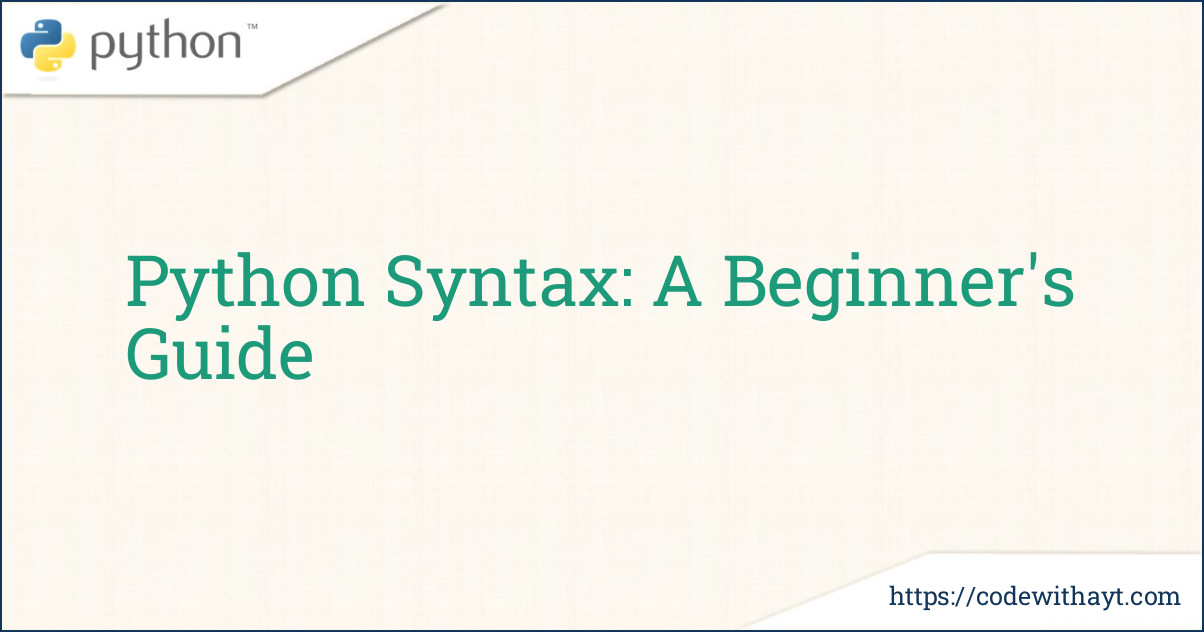Python is one of the easiest programming languages to learn, thanks to its clean and simple syntax. If you're just starting out, you'll love how Python makes writing code feel natural—almost like writing plain English. In this blog, we’ll explore the basics of Python syntax, step by step, in a way that anyone can understand.
What is Syntax in Python?
Syntax is like the grammar of a programming language. Just as sentences in English follow grammatical rules, Python code must follow its syntax rules for the computer to understand it. Luckily, Python's syntax is straightforward and beginner-friendly.
Key Features of Python Syntax
1. Indentation Matters
In Python, indentation is not just about making your code look pretty—it’s essential. It tells Python which blocks of code belong together. For example, if you're writing a loop or a function, you must indent the code inside it.
# Correct Indentation
for i in range(3):
print(i)
# Output:
# 0
# 1
# 2If you forget to indent or do it incorrectly, Python will throw an error:
# Incorrect Indentation
for i in range(3):
print(i) # This will cause an IndentationError2. No Need for Semicolons
Unlike many other languages (like C++ or Java), Python doesn’t require semicolons (;) at the end of each line. Instead, it uses line breaks to separate statements. This keeps your code clean and easy to read.
# No semicolons needed
name = "Python"
print(name)3. Case Sensitivity
Python is case-sensitive. This means Name, name, and NAME are all treated as different variables. So, always be careful with capitalization.
name = "Python"
Name = "Java"
print(name) # Output: Python
print(Name) # Output: Java4. Comments in Python
Comments are used to explain your code or to make notes for yourself or others reading your code. Python uses the # symbol for single-line comments and triple quotes (''' or """) for multi-line comments.
# This is a single-line comment
print("Hello, World!") # This prints a message
"""
This is a multi-line comment.
You can write as much as you want here.
"""5. Variables Don’t Need Declaration
In Python, you don’t have to declare the type of a variable explicitly. Just assign a value, and Python figures it out for you.
x = 10 # x is an integer
name = "John" # name is a string
pi = 3.14 # pi is a float6. Strings Made Simple
Python makes working with strings incredibly easy. You can use single quotes (') or double quotes (") interchangeably.
greet = 'Hello'
greet = "Hello" # Both are validTo include special characters like new lines, use escape sequences or triple quotes:
message = "This is line 1\nThis is line 2" # Using \n for a new line
print(message)
long_message = """This is line 1
This is line 2""" # Using triple quotes
print(long_message)7. Colons Indicate Blocks
In Python, colons (:) are used to define code blocks like loops, functions, and conditionals.
if True:
print("This is true")
8. Dynamic Typing
Python is dynamically typed, which means you can reassign a variable to a different type without any issues.
x = 10 # x is an integer
x = "Hello" # Now x is a string
9. Importing Libraries
To use additional features, Python allows you to import libraries. This is done using the import keyword.
import math
print(math.sqrt(16)) # Output: 4.0Common Mistakes to Avoid
-
Missing Indentation
Always indent code inside loops, functions, or conditionals. -
Incorrect Syntax for Strings
Be consistent with quotes—don’t mix single and double quotes.# This will cause an error string = 'Hello" - Not Using the Correct Case
Remember that Python is case-sensitive. A small typo can lead to errors.
Conclusion
Python syntax is one of the main reasons it's so popular among beginners and professionals alike. Its simplicity allows you to focus on solving problems rather than getting bogged down by complex rules.