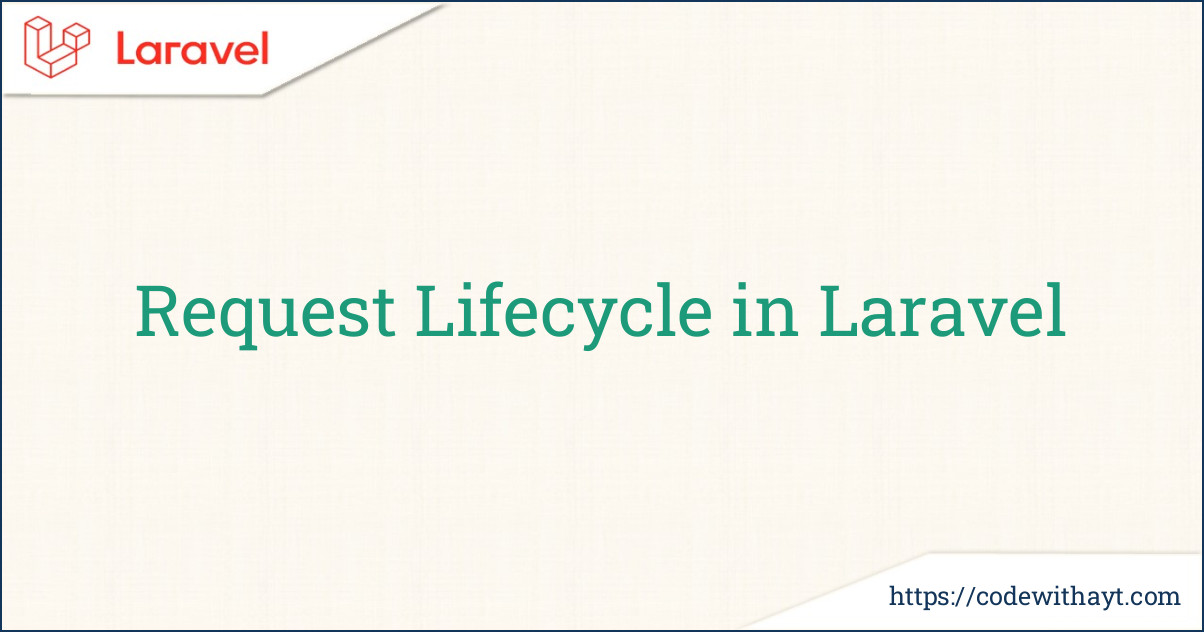When you make a request to a Laravel application, such as visiting a page or submitting a form, Laravel goes through a series of steps to handle that request and return a response. This process is called the Request Lifecycle. In this blog post, we’ll break down this process in an easy-to-understand way, without getting too technical.
1. The Journey Begins: The Request
It all starts when a user makes a request to your Laravel application. This can happen by typing a URL into a browser or interacting with your app through an API. The request can contain various details, such as data from a form, URL parameters, headers, etc.
2. The Web Server Gets the Request
Once the request is made, it first reaches your web server (like Apache or Nginx). The web server is responsible for directing the request to your Laravel application.
3. Bootstrap Phase: Preparing Laravel
Laravel is bootstrapped, which means all the necessary configurations are loaded. This includes:
-
Loading environment variables: Laravel checks for settings in files like
.envto configure things like database connections and mail services. -
Loading service providers: Laravel loads service providers, which are responsible for bootstrapping important features like routing, authentication, and more.
-
Creating the Application Instance: Laravel creates an application instance which will handle the request.
4. Handling the Request: The Router
Now, Laravel starts figuring out what to do with the request. The router is responsible for determining which controller (or action) should handle the request.
-
Routing: Laravel checks the request’s URL and HTTP method (GET, POST, etc.) and tries to match it with a defined route in your
routes/web.phporroutes/api.php. -
Middleware: Before the request reaches your controller, it might go through some middleware. Middleware is like a filter that can check if the user is authenticated, has the right permissions, or if the request is valid.
5. The Controller and Logic
Once the correct route and middleware pass, the request reaches the controller. This is where the core logic happens.
-
Controllers: A controller is a PHP class that contains methods (called actions) responsible for handling different parts of the request. For example, a
UserControllermight have methods for showing, creating, or updating users. -
Views & Data: The controller often fetches data from the database and sends it to a view (a template that generates HTML). The controller will return this view as the response to the user.
6. Sending the Response Back
Once the controller has processed the request and returned a view (or some other response like JSON), Laravel gets ready to send it back to the browser. But before that, the response might go through another layer of middleware for final checks or modifications (like adding headers or logging).
7. Returning the Response to the User
Finally, the response is sent back to the web server, which then sends it to the user's browser. The user sees the page, or receives the data if it's an API request.
8. The End of the Journey
Once the response is delivered to the browser, the Laravel request lifecycle is complete. The whole process takes place in just a fraction of a second, and your application is ready to handle the next request.
Recap of the Request Lifecycle:
-
Request: User makes a request (URL, form submission, etc.).
-
Web Server: The request is forwarded to Laravel.
-
Bootstrap: Laravel loads configuration and prepares the app.
-
Routing: Laravel finds the correct route and matches it to a controller action.
-
Middleware: Filters (like authentication checks) are applied.
-
Controller: The controller processes the logic and prepares the response.
-
Response: The response is returned to the browser.
-
Complete: The user sees the result.
Why Is It Important?
Understanding the Request Lifecycle in Laravel helps you build more efficient applications and troubleshoot issues. For example, knowing how middleware works allows you to create secure applications. Or, understanding the routing process helps when defining custom routes for your app.
In conclusion, the Request Lifecycle in Laravel is a carefully structured series of steps that ensures your application responds correctly to every user request. It helps manage everything from handling routes to returning responses, all while allowing you to focus on building amazing features!