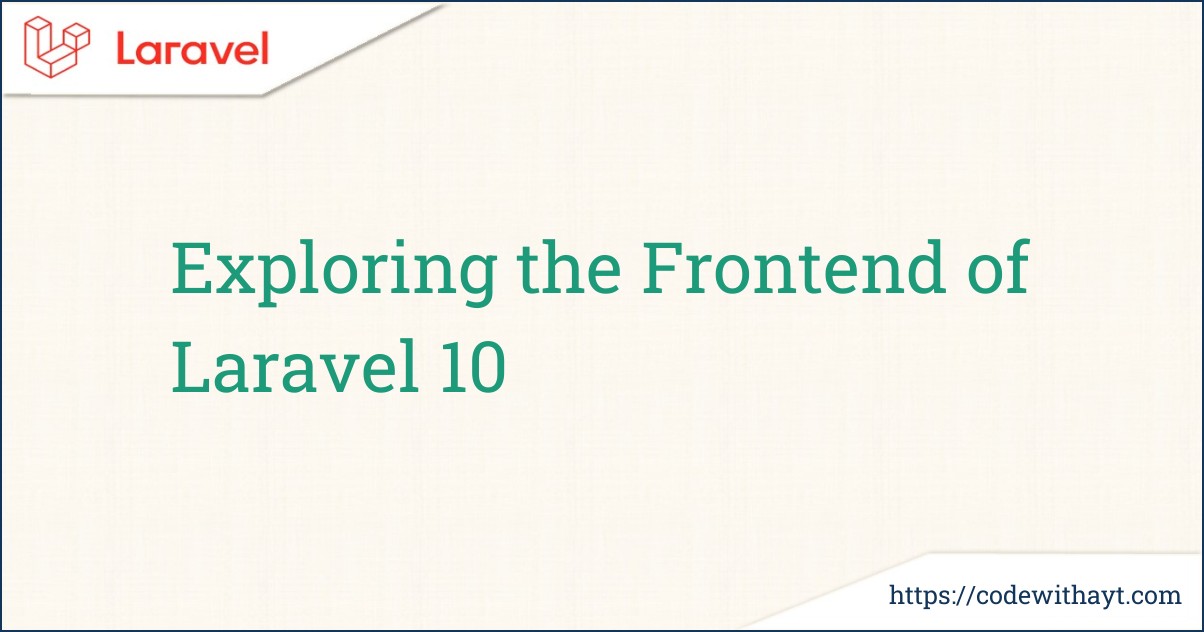When it comes to building web applications, Laravel is renowned for its powerful backend capabilities. However, it also provides a solid foundation for frontend development. In this post, we’ll explore how Laravel 10 can help you create stunning frontend experiences while keeping your application organized and efficient.
What is the Frontend in Laravel?
The frontend refers to the part of your web application that users interact with directly. This includes everything they see on their screens, from the layout and design to the buttons and forms. In Laravel, the frontend is typically handled using HTML, CSS, and JavaScript, often enhanced with tools and frameworks.
Laravel and Blade Templating
One of the standout features of Laravel is its Blade templating engine. Blade allows you to create dynamic views with a simple and intuitive syntax. Instead of writing raw PHP in your HTML files, you can use Blade directives to manage your templates more efficiently.
Basic Blade Syntax
Here are some basic Blade directives to get you started:
-
Variables: You can output variables using double curly braces:
<h1>{{ $title }}</h1> - Control Structures: Blade allows you to use control structures like loops and conditionals:
@if ($user) <p>Welcome, {{ $user->name }}!</p> @else <p>Welcome, Guest!</p> @endif - Components and Slots: You can create reusable components to keep your code organized:
<x-alert type="success" :message="$message" />
Using Laravel Mix for Asset Management
Laravel Mix is a powerful tool for managing your frontend assets. It provides a clean API for compiling and optimizing CSS and JavaScript files. With Mix, you can easily integrate popular frontend frameworks like Vue.js and React into your Laravel project.
Setting Up Laravel Mix
-
Install Dependencies: If you haven't already, make sure you have Node.js and npm installed. Then, navigate to your Laravel project and run:
npm install - Configure Mix: Open the
webpack.mix.jsfile in your project root. Here’s a simple example:
mix.js('resources/js/app.js', 'public/js') .sass('resources/sass/app.scss', 'public/css'); - Compile Assets: Run the following command to compile your assets:
For production, you can run:npm run dev
npm run production
Frontend Frameworks with Laravel
Laravel works seamlessly with popular frontend frameworks like Vue.js, React. These frameworks can help you create dynamic and interactive user interfaces.
Using Vue.js with Laravel
To get started with Vue.js in Laravel:
-
Install Vue: You can install Vue using npm:
npm install vue - Create Vue Components: Create a Vue component in the
resources/js/componentsdirectory:
// ExampleComponent.vue <template> <div>Hello, Vue!</div> </template> <script> export default { name: 'ExampleComponent' } </script> - Register the Component: Register the component in your
resources/js/app.jsfile:
import ExampleComponent from './components/ExampleComponent.vue'; const app = createApp({}); app.component('example-component', ExampleComponent); app.mount('#app'); - Use the Component: Finally, include your component in a Blade view:
<div id="app"> <example-component></example-component> </div>
Conclusion
Laravel 10 provides a robust environment for frontend development, allowing you to create beautiful and interactive web applications. With Blade templating, Laravel Mix for asset management, and support for modern JavaScript frameworks, you have everything you need to build an amazing user experience.