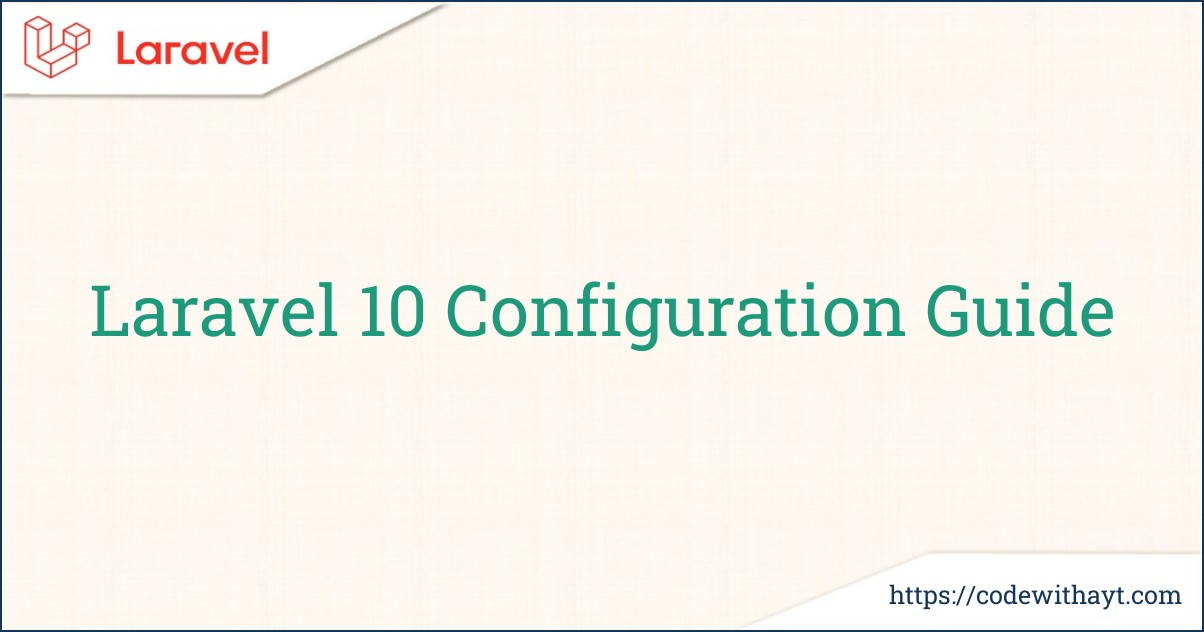Understanding Laravel 10 Configuration
Laravel is not just a powerful PHP framework; it’s also incredibly flexible. One of the key features that makes Laravel stand out is its configuration system. In this post, we’ll break down how to configure Laravel 10 to meet your project’s needs. Whether you’re just getting started or looking to brush up on your knowledge, this guide will help you navigate Laravel's configuration with ease.
What is Configuration in Laravel?
Configuration in Laravel refers to the settings that define how your application behaves. These settings can include database connections, caching, session handling, and much more. Laravel uses a configuration file system that allows you to customize these settings easily.
Where to Find Configuration Files
In a Laravel project, configuration files are located in the config directory at the root of your project. Each file in this directory corresponds to a different aspect of your application. For example:
-
config/app.php: Contains general settings for your application, like the application name and environment. -
config/database.php: Defines the database connection settings. -
config/cache.php: Manages cache configurations.
Step 1: Setting Environment Variables
Before diving into specific configuration files, it’s important to understand environment variables. Laravel uses a .env file located in the root directory to manage environment-specific settings. This file is crucial for managing sensitive information like database passwords and API keys.
Here’s an example of what your .env file might look like:
APP_NAME=Laravel
APP_ENV=local
APP_KEY=base64:your_key_here
APP_DEBUG=true
APP_URL=http://localhost
DB_CONNECTION=mysql
DB_HOST=127.0.0.1
DB_PORT=3306
DB_DATABASE=your_database
DB_USERNAME=your_username
DB_PASSWORD=your_password
Feel free to modify the values according to your setup.
Step 2: Configuring the Database
One of the first configurations you’ll want to set up is your database connection. Open the config/database.php file. Here, you can configure different database connections like MySQL, PostgreSQL, SQLite, etc.
In the .env file, you’ll set the database parameters as shown above. Laravel will automatically use these values when connecting to the database. Just make sure to replace your_database, your_username, and your_password with your actual database credentials.
Step 3: Caching Configuration
Caching can significantly improve the performance of your Laravel application. You can configure cache settings in the config/cache.php file. Laravel supports several cache backends, including:
-
File: Stores cache in the filesystem.
-
Database: Stores cache in the database.
-
Redis: Stores cache in a Redis database.
To set up caching, update your .env file:
CACHE_DRIVER=file
You can choose the driver that best fits your application’s needs.
Step 4: Setting Up Mail Configuration
If your application needs to send emails, you’ll want to configure the mail settings in the config/mail.php file. Again, you’ll primarily set these values in your .env file:
MAIL_MAILER=smtp
MAIL_HOST=smtp.mailtrap.io
MAIL_PORT=2525
MAIL_USERNAME=your_username
MAIL_PASSWORD=your_password
MAIL_ENCRYPTION=tls
MAIL_FROM_ADDRESS=example@example.com
MAIL_FROM_NAME="${APP_NAME}"
Make sure to fill in the SMTP details specific to your email provider.
Step 5: Configuring Other Settings
There are many other configurations you might want to explore, such as:
-
Session Configuration (
config/session.php): Manage session storage, lifetime, and cookie settings. -
Queue Configuration (
config/queue.php): Set up queues for background jobs. -
Logging Configuration (
config/logging.php): Configure logging channels and levels.
Conclusion
Configuring Laravel 10 is straightforward once you understand where to find the configuration files and how to modify them. By properly setting up your environment variables and adjusting the configuration files to match your needs, you’ll be well on your way to building a powerful web application.