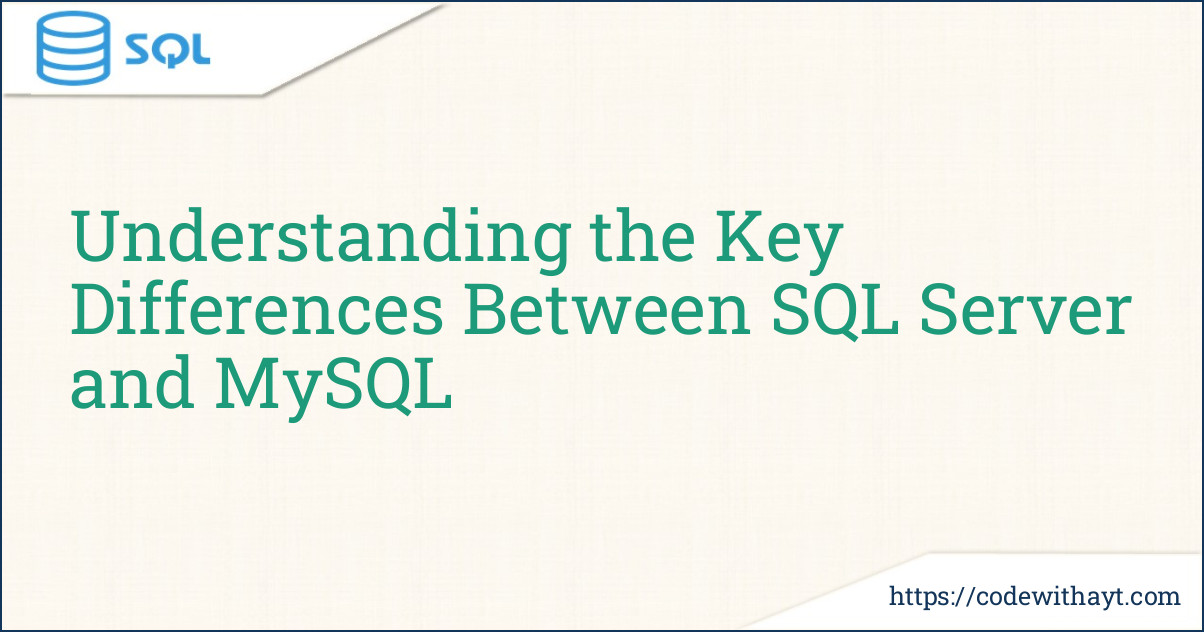When it comes to choosing a relational database management system (RDBMS), two of the most popular options are SQL Server and MySQL. Both have been around for years and are widely used, but they cater to different needs and environments. As a developer, understanding their key differences can help you make the right choice based on your project's requirements. Let’s dive into the primary distinctions between SQL Server and MySQL that every developer should know.
1. Ownership and Licensing
-
SQL Server: Developed and owned by Microsoft, SQL Server is a commercial product. While it offers a free edition called SQL Server Express, most features are locked behind paid versions, making it a better choice for businesses with larger budgets and specific enterprise needs.
-
MySQL: Originally developed by MySQL AB and now owned by Oracle, MySQL is an open-source database system. It's free to use, which makes it ideal for smaller businesses, startups, or developers looking for a cost-effective solution. However, for more advanced features or support, MySQL offers paid versions.
2. Platform Compatibility
-
SQL Server: Traditionally, SQL Server has been limited to Windows, but with the release of SQL Server 2017, it also became available on Linux. Still, SQL Server tends to perform best on Windows due to its deep integration with the OS.
-
MySQL: One of MySQL’s biggest advantages is its platform-agnostic nature. It runs on almost any platform, including Windows, Linux, and macOS, making it a more flexible choice for developers working across different environments.
3. Performance and Scalability
-
SQL Server: Known for its high performance in enterprise environments, SQL Server excels in handling large databases and complex queries. It's optimized for transaction-heavy systems and large workloads, making it a go-to for enterprise applications.
-
MySQL: While MySQL performs very well, especially with read-heavy applications, it can struggle with large-scale, complex queries. However, with optimizations and features like clustering and replication, it’s still quite scalable. MySQL is popular in web development and applications that don't require extremely complex transactions.
4. Data Types and Functions
-
SQL Server: SQL Server supports a wide range of data types, including unique ones like
uniqueidentifier,money, andxml. Additionally, it offers advanced functions for things like full-text searching and reporting. -
MySQL: MySQL has a smaller set of built-in data types and functions compared to SQL Server, but it covers the basics and is sufficient for many applications. MySQL is often seen as simpler and less feature-heavy, which can be an advantage for smaller projects or startups that don't need advanced features.
5. ACID Compliance and Transactions
-
SQL Server: Fully ACID-compliant, meaning it guarantees reliable transactions (Atomicity, Consistency, Isolation, Durability). It also offers features like transaction logs, which help in ensuring data integrity and recovery after crashes.
-
MySQL: MySQL also supports ACID compliance, but depending on the storage engine used (e.g., InnoDB), some features may be slightly different or less robust compared to SQL Server’s transaction handling. InnoDB is the most commonly used storage engine for MySQL, providing solid transaction support.
6. Security Features
-
SQL Server: SQL Server has a rich set of security features, such as Transparent Data Encryption (TDE), Row-Level Security, and Dynamic Data Masking. These features are aimed at protecting sensitive data and controlling access in a more granular way.
-
MySQL: While MySQL has solid security features, including SSL support, password hashing, and roles, it doesn’t offer as many advanced security options as SQL Server. However, for many applications, MySQL’s security is sufficient, especially when paired with third-party tools.
7. Management Tools and Interfaces
-
SQL Server: SQL Server offers SQL Server Management Studio (SSMS), a powerful, user-friendly interface for managing databases, writing queries, and monitoring server performance. It’s highly regarded in the industry for its ease of use and feature set.
-
MySQL: MySQL’s default tool is MySQL Workbench, which provides a visual interface for database design, query writing, and server management. While it’s not as feature-rich as SSMS, it is still a solid tool for managing MySQL databases.
8. Community and Support
-
SQL Server: SQL Server has a large community of professionals, particularly in enterprise environments. Microsoft provides extensive documentation and support for its products. You can also get official support through paid services.
-
MySQL: As an open-source platform, MySQL has a vibrant and large community. There are countless forums, blogs, and online resources where you can find answers to common issues. For official support, Oracle offers paid options.
9. Replication and Clustering
-
SQL Server: SQL Server offers advanced replication and clustering features, including Always On Availability Groups for high availability and disaster recovery. It’s a robust choice for critical enterprise systems that need redundancy and failover capabilities.
-
MySQL: MySQL offers replication through master-slave setups and also supports clustering, though its clustering features are generally seen as less advanced compared to SQL Server’s offerings. MySQL’s simplicity can be an advantage for smaller setups or web-based applications.
10. Use Cases
-
SQL Server: SQL Server is often used in large enterprise systems, financial applications, and any environment where heavy transaction processing and data security are a priority. It is also preferred for applications that require integration with other Microsoft products.
-
MySQL: MySQL is a favorite in web development, particularly for applications that rely on PHP (like WordPress, Joomla, etc.). It's also commonly used in startups, small businesses, and projects with fewer complex data management needs.
Conclusion
In the debate between SQL Server vs. MySQL, the right choice depends on your project’s needs. If you're working on a large-scale enterprise application with complex queries, advanced security, and high transaction requirements, SQL Server may be the better option. On the other hand, if you're building a web-based app, need a lightweight, cost-effective solution, or prefer open-source technology, MySQL could be the way to go.
Both databases have their strengths and weaknesses, and as a developer, knowing when to use each one can make all the difference in your project’s success.