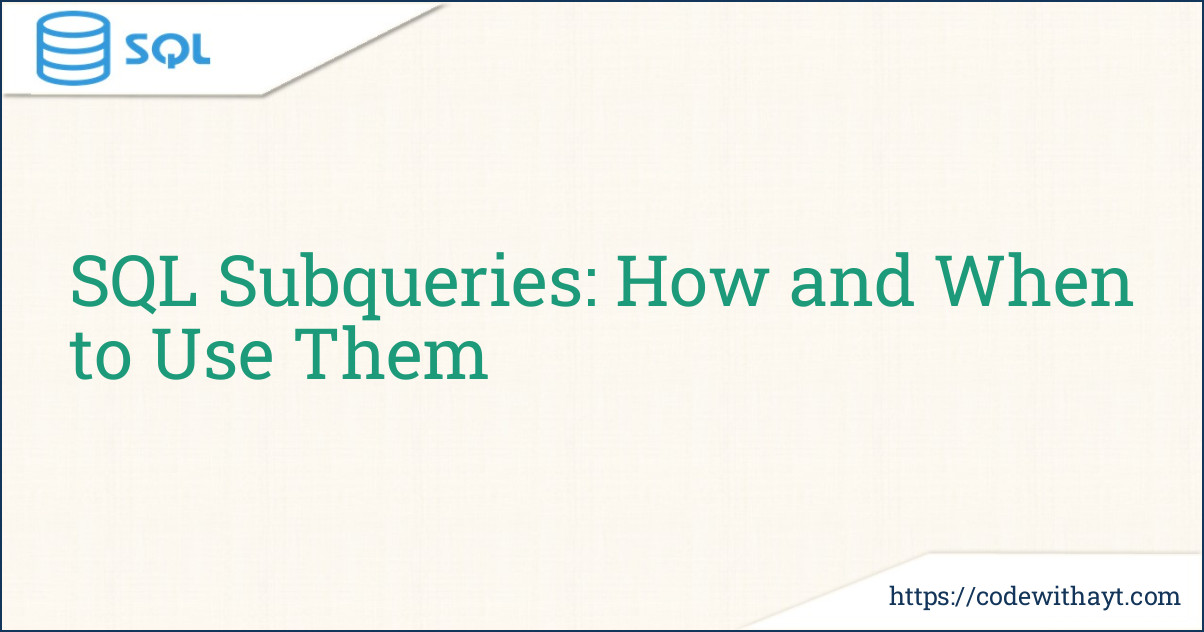When working with databases, SQL (Structured Query Language) is your best friend. It lets you perform a wide variety of operations, from fetching data to making complex calculations. One powerful feature of SQL is subqueries, which allow you to nest queries inside another query. But when should you use them, and how can they improve your queries? Let’s break it down in simple terms.
What is a Subquery?
A subquery is essentially a query within a query. It’s placed inside the main query, either in the SELECT, WHERE, or FROM clause. Subqueries can help you retrieve intermediate results, which are then used by the main query to perform further operations.
There are two types of subqueries:
-
Inline subqueries – Directly placed in the
SELECT,WHERE, orFROMclause. -
Correlated subqueries – A subquery that refers to columns from the outer query.
Let’s dive deeper into how and when you should use subqueries in your SQL queries.
How to Write a Subquery
Here’s a basic example of a subquery inside a WHERE clause:
Example: Subquery in WHERE Clause
Let’s say you have a database of employees, and you want to find all employees whose salary is higher than the average salary in the company.
SELECT name, salary
FROM employees
WHERE salary > (SELECT AVG(salary) FROM employees);Explanation:
-
The subquery
(SELECT AVG(salary) FROM employees)calculates the average salary of all employees. -
The main query then retrieves the employees whose salary is higher than that average.
Notice how the subquery runs first to get the result, and then the main query uses that result to filter the data.
When to Use Subqueries
Subqueries are incredibly useful in a few scenarios:
1. When You Need to Filter Based on Aggregated Data
If you need to filter results based on aggregates (like averages, sums, or counts), subqueries can help you out.
For instance, imagine you want to find employees whose salary is higher than the average salary in each department:
SELECT name, salary, department
FROM employees e
WHERE salary > (
SELECT AVG(salary)
FROM employees
WHERE department = e.department
);In this case, the subquery calculates the average salary for each department, and the main query retrieves the employees whose salaries exceed that average.
2. When You Need to Perform Operations Between Tables
Sometimes, you’ll need to compare data between different tables. Subqueries make this possible by retrieving values from another table.
For example, if you have an orders table and a customers table, and you want to find customers who have placed orders worth more than $500, you could use a subquery like this:
SELECT name
FROM customers
WHERE id IN (
SELECT customer_id
FROM orders
WHERE total_amount > 500
);Here, the subquery fetches the customer_id from the orders table where the total order amount is greater than $500, and the main query returns the names of the customers from the customers table that match those IDs.
3. When You Need to Retrieve Data Based on Complex Conditions
Subqueries are also useful when your conditions are too complex to handle in a simple WHERE clause. You can calculate intermediate results within the subquery and use them to filter the main query.
4. When You Need to Avoid Repetition in Queries
Without subqueries, you might end up writing the same logic multiple times, leading to more complicated and harder-to-maintain queries. Subqueries allow you to write more concise and cleaner code.
Performance Considerations
While subqueries can make your queries more readable and concise, it’s important to consider performance. Subqueries can sometimes be slow, especially if they are executed repeatedly for each row in the main query. Here are a few tips to optimize your queries:
-
Avoid using subqueries in SELECT clauses: Subqueries in
SELECTcan be slow because they are calculated for each row. -
Consider using
JOIN: In many cases, aJOINcan replace a subquery and might be more efficient. -
Use indexing: Ensure that the columns involved in your subqueries are indexed for faster lookup.
Final Thoughts
SQL subqueries are a powerful tool that can simplify complex queries and allow you to retrieve and compare data in a more efficient way. Whether you’re filtering data based on aggregates, joining different tables, or performing complex operations, subqueries are an essential part of your SQL toolkit. However, it’s important to use them wisely and always consider performance when working with large datasets.