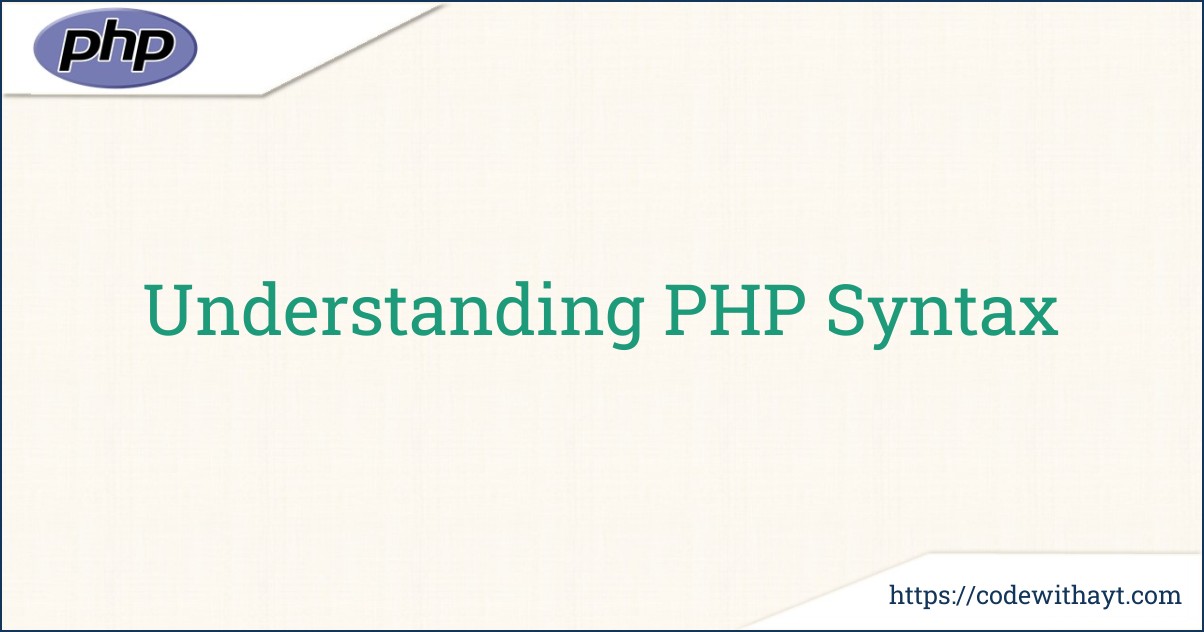PHP is a widely-used programming language that powers millions of websites and web applications around the world. Whether you’re just starting out with web development or looking to dive deeper into server-side scripting, understanding PHP syntax is crucial. In this guide, we'll break down the basics of PHP syntax in a way that's easy to grasp.
Getting Started: The Basic Syntax
PHP scripts are executed on the server, and the output is sent to the browser as plain HTML. Here's what you need to know to write your first PHP script:
-
PHP Tags
To start writing PHP, you need to open with a special tag:<?php // Your PHP code goes here ?>The
<?phptag tells the server, "Hey, this is where PHP code starts!" Every PHP script should be written inside these tags. -
Comments
Comments are ignored by PHP and are used to explain your code or prevent a part of code from executing. PHP supports three types of comments:- Single-line comments:
// This is a single-line comment - Multi-line comments:
/* This is a multi-line comment */ - Shell-style comments (less common):
# Another way to comment
- Single-line comments:
- Variables Variables in PHP start with a dollar sign (
$). They store data like text, numbers, or more complex objects. You don’t need to declare the type of variable in PHP; it figures it out for you.
$greeting = "Hello, World!"; $age = 29; $isLearningPHP = true; - Echo and Print
These two functions are used to output data to the browser. Both do the same job, butechocan output multiple strings, whileprintreturns a value of1.
echo "Hello, World!"; // Outputs: Hello, World! print "PHP is great!"; // Outputs: PHP is great!
Key Elements of PHP Syntax
Now that you have got the basics, let’s break down more of PHP’s core elements.
1. Data Types
PHP supports different types of data:
- String: Text data enclosed in quotes.
$name = "David Singh"; - Integer: Whole numbers.
$age = 29; - Float: Numbers with decimal points.
$price = 99.99; - Boolean: True or false values.
$isAvailable = true;
2. Operators
Operators are symbols that tell PHP what to do with the values (variables) around them.
- Arithmetic Operators:
$sum = 10 + 5; // Addition $difference = 10 - 5; // Subtraction $product = 10 * 5; // Multiplication $quotient = 10 / 5; // Division - Assignment Operators:
$x = 10; $x += 5; // Equivalent to $x = $x + 5 - Comparison Operators:
$x == $y // Equal to $x != $y // Not equal to
3. Conditional Statements
PHP allows you to control the flow of your code with conditionals like if, else, and elseif.
$age = 20;
if ($age >= 18) {
echo "You are an adult.";
} else {
echo "You are a minor.";
}
You can also use switch for handling multiple conditions more efficiently:
$day = "Monday";
switch ($day) {
case "Monday":
echo "Start of the week!";
break;
case "Friday":
echo "Almost weekend!";
break;
default:
echo "Just another day.";
}
4. Loops
Loops allow you to execute a block of code multiple times. PHP has several types of loops:
-
For Loop:
for ($i = 0; $i < 5; $i++) { echo "Count: $i"; } - While Loop:
$i = 0; while ($i < 5) { echo "Count: $i"; $i++; }
5. Functions
Functions are blocks of code that you can reuse throughout your script. You define them once and call them whenever needed.
function sayHello() {
echo "Hello, PHP!";
}
// Call the function
sayHello();
Conclusion
That’s a basic overview of PHP syntax! As you can see, PHP is designed to be beginner-friendly, with a straightforward syntax and a wide range of features. Whether you're building a small website or a complex web application, PHP gives you the tools to make it happen.